Top 10 Bookmark Manager in 2025
With so many bookmark managers available in 2025, it’s hard to know which one truly fits your workflow — from minimal tools to full-featured dashboards, here are personal reviews
1. Raindrop.io
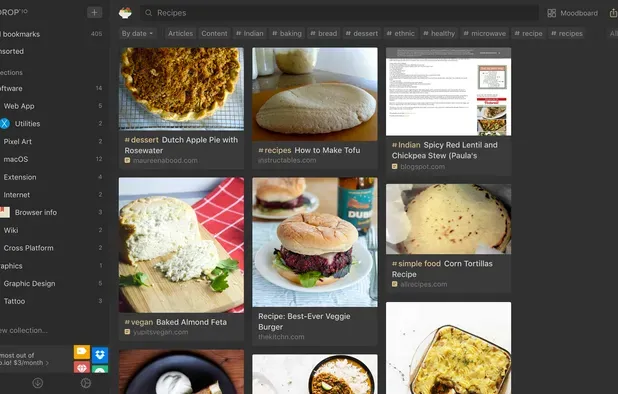
Raindrop.io is one of the most popular bookmark managers, known for its beautiful UI, tagging system, and powerful search. It syncs across devices and integrates with numerous apps.
If design and visuals matter, Raindrop.io is probably the best-looking bookmark manager out there. Collections feel polished, previews are elegant, and it works equally well for individuals and teams. It’s a solid “all-rounder” — but it may feel heavy for users who only want the basics.
PRO
- Stunning, modern UI
- Robust tagging and organization system
- Syncs across devices
- Team collaboration features
CONS
- Premium subscription required for advanced features
- May feel over-engineered for light users
2. Bookmer
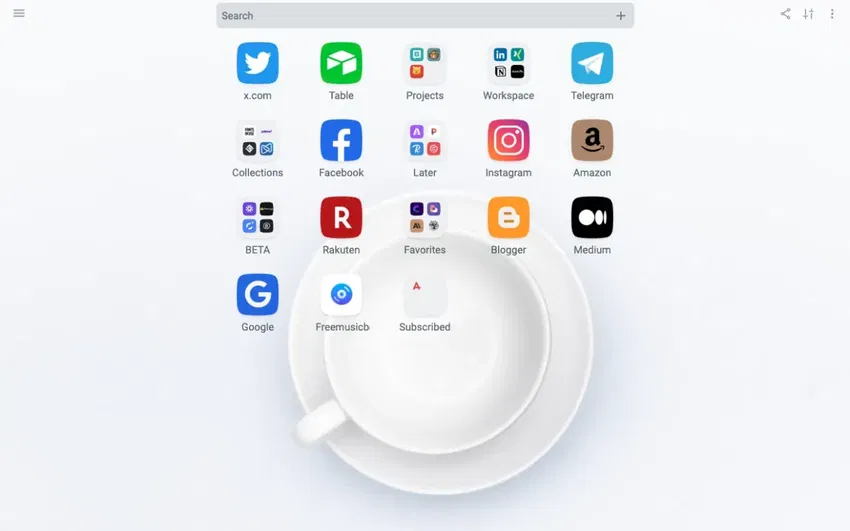
Bookmer is one of the newest entrants in the bookmark management space, designed with a minimalist and productivity-first mindset. It focuses on being lightweight, fast, and uncluttered — just bookmarks, cleanly organized.
Bookmer feels refreshing. Where many tools overload with features, Bookmer keeps it simple and lightning-fast. Adding, organizing, and sharing bookmarks is seamless. It shines for users who want a focused, distraction-free way to manage resources, especially freelancers, researchers, and teams.
PRO
- Super fast and lightweight
- Minimalist, modern design
- Easy to create and share collections
- No unnecessary clutter
CONS
- Smaller ecosystem, fewer integrations than older players
- Power-users may miss advanced customization
3. Start.me
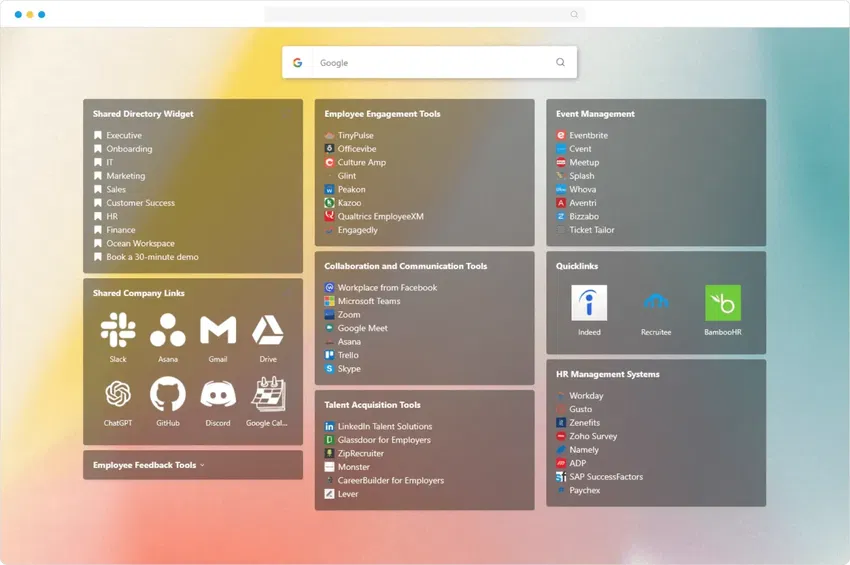
Start.me has been around for years as a dashboard-style start page. It combines bookmarks with widgets, RSS feeds, calendars, and productivity tools.
This is more of a personalized homepage than a pure bookmark manager. It’s fantastic if you like to open your browser and see a control panel of your digital life: news, tasks, and your most-used links. However, the UI can feel a little dated and cluttered.
PRO
- Highly customizable dashboard
- Supports RSS feeds, widgets, and productivity tools
- Great as a browser start page
CONS
- Interface looks a bit old-fashioned
- Can feel overwhelming for users who just want simple bookmarking
4. Atavi
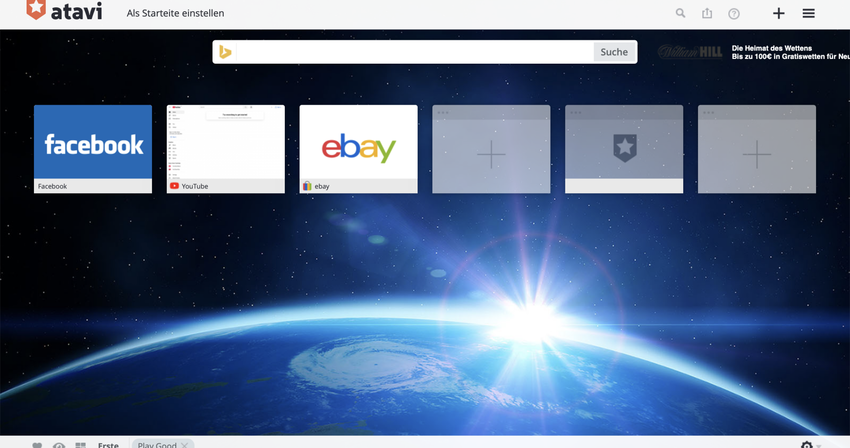
Atavi is a cloud-based bookmark manager that doubles as a browser start page. It emphasizes cross-device syncing and simplicity.
Atavi is clean and simple, perfect if you want bookmarks accessible on any browser or device. It’s not flashy, but it gets the job done. However, it lacks some of the power-user features like nested folders or deep tagging.
PRO
- Cloud-based, works across browsers
- Clean and straightforward
- Good as a start page
CONS
- Lacks advanced features (tags, automation)
- UI is functional but not inspiring
5. Pearltrees
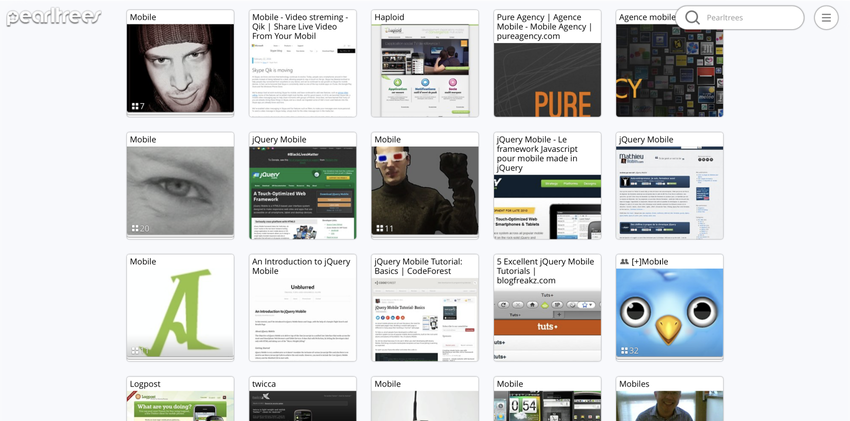
Pearltrees organizes bookmarks visually, in a mind-map/tree structure. It’s part bookmark manager, part curation tool.
This tool is ideal for people who think visually. Instead of lists, you create “pearls” (nodes) that branch into collections. It feels like building a personal web of knowledge. On the downside, it can become messy and isn’t as fast for quick retrieval as a search-based system.
PRO
- Unique visual organization (tree/mind-map style)
- Great for brainstorming and research projects
- Collaborative collections possible
CONS
- Can get visually cluttered with many bookmarks
- Not as efficient for quick keyword searches
6. Infinity New Tab
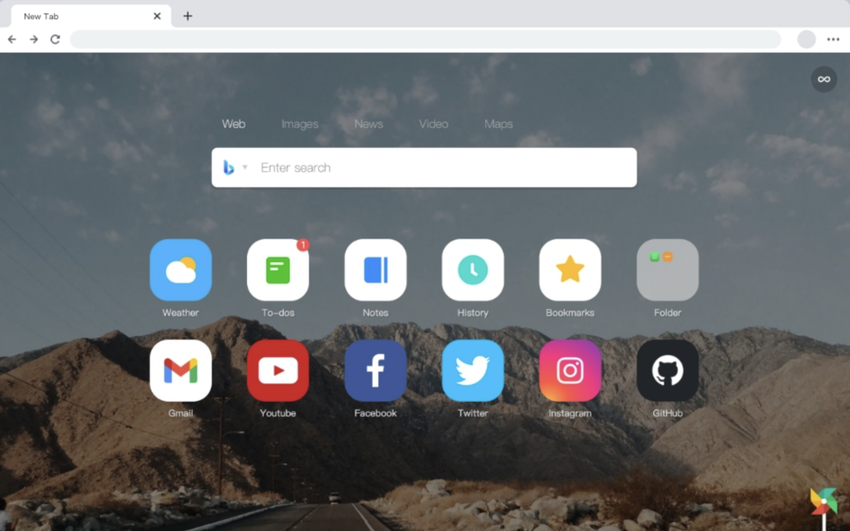
Infinity New Tab is a browser extension that turns your new tab into a customizable dashboard of bookmarks, apps, and widgets.
It’s excellent for people who live inside Chrome or Edge and want every new tab to be productive. You can add bookmarks, shortcuts, weather, and notes. However, it’s less of a traditional bookmark manager and more of a productivity dashboard.
PRO
- Beautiful, customizable dashboard
- Perfect for quick-access links and tools
- Lightweight and browser-native
CONS
- Limited deep organization features
- Not great for large bookmark collections
7. Are.na
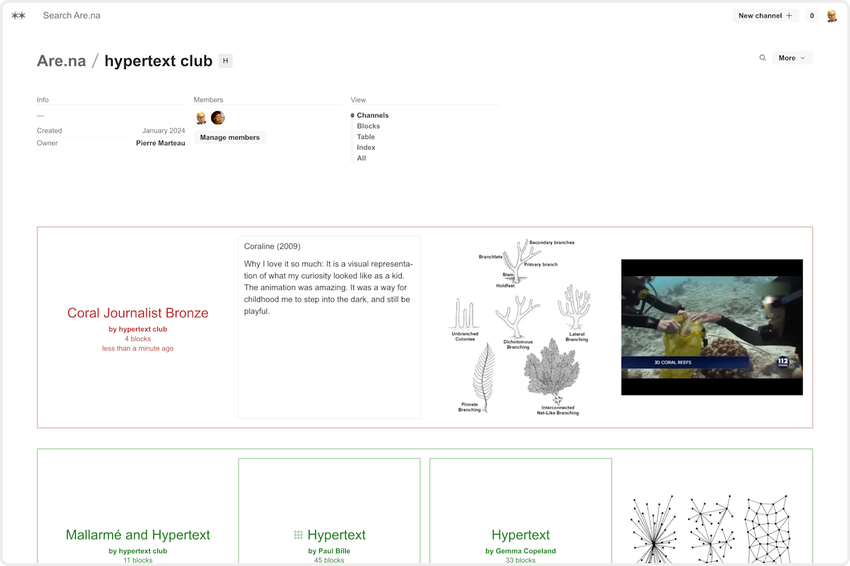
Are.na is a creative bookmarking and curation tool, often used by designers, artists, and researchers. It emphasizes collaborative “channels” of content.
Are.na feels different: more like a creative moodboard meets bookmarking tool. It’s less about saving every article, more about curating inspiration. If you’re a designer or researcher, it’s inspiring; if you’re a business user, it may feel too abstract.
PRO
- Beautiful, creative interface
- Great for inspiration and visual curation
- Collaborative channels for teams
CONS
- Less suited for productivity-focused bookmarking
- Limited search/organizational depth
8. Diigo
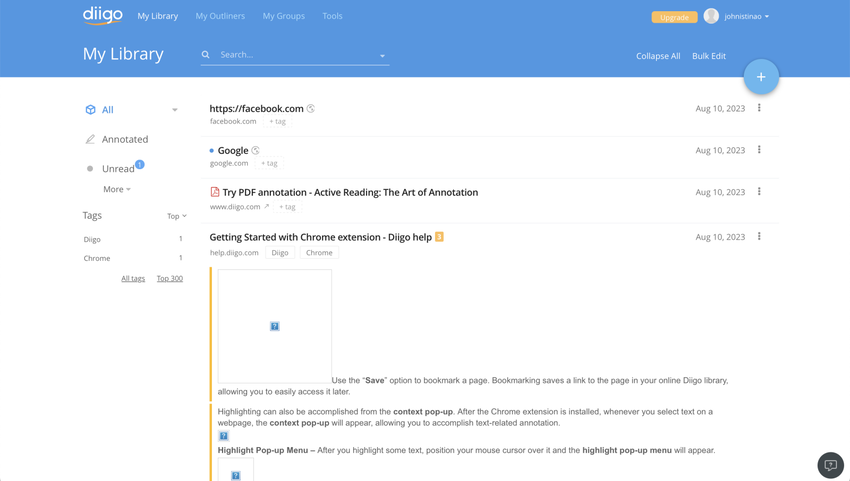
Diigo is an academic-style bookmarking tool that focuses on annotations, highlighting, and note-taking alongside saved links.
This is perfect for researchers, students, and knowledge workers. You don’t just save links — you can highlight, comment, and tag them. It feels like building a personal research database. The interface isn’t modern, but the power is in the annotation features.
PRO
- Annotation and highlighting tools
- Strong tagging and metadata
- Great for research and study
CONS
- UI feels outdated
- Sync and sharing can be clunky
9. Papaly
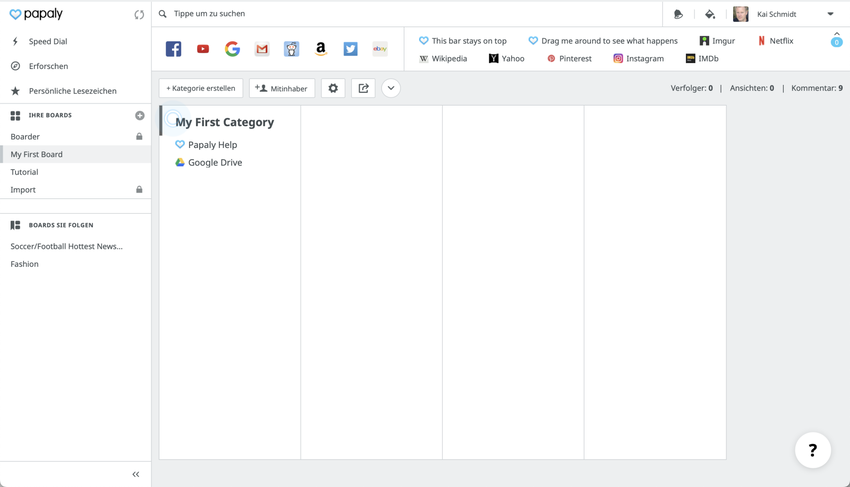
Papaly is a social bookmarking manager that makes it easy to organize links and share curated boards with others.
Papaly’s strength is in shared boards — you can build a collection of resources and send it to colleagues or students. It feels less polished than Raindrop, but it’s simple and social.
PRO
- Shared boards for collaboration
- Simple, easy interface
- Free to use
CONS
- Limited advanced features
- UI design feels dated
10. Pinboard
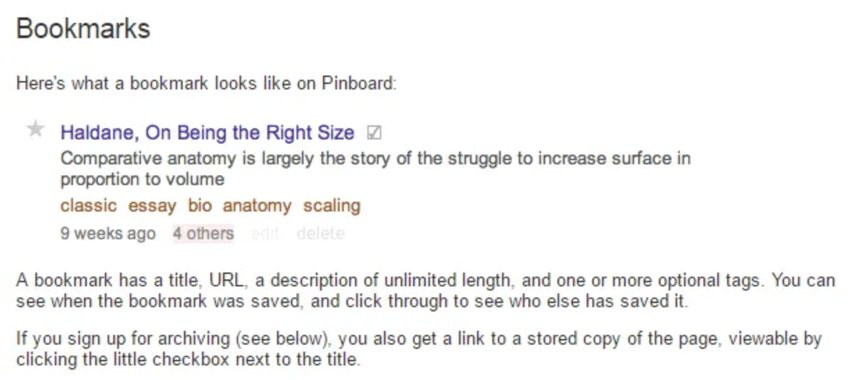
Pinboard is a minimalist bookmarking tool beloved by developers, writers, and long-time web users. It’s text-based, fast, and privacy-focused.
Pinboard is the opposite of flashy. It’s spartan, but extremely reliable. It’s perfect for people who want to own their data and don’t care about visuals. However, it’s not beginner-friendly.
PRO
- Simple, lightweight, privacy-first
- Fast and reliable
- Great for power-users
CONS
- Very plain UI
- Steeper learning curve for casual users
