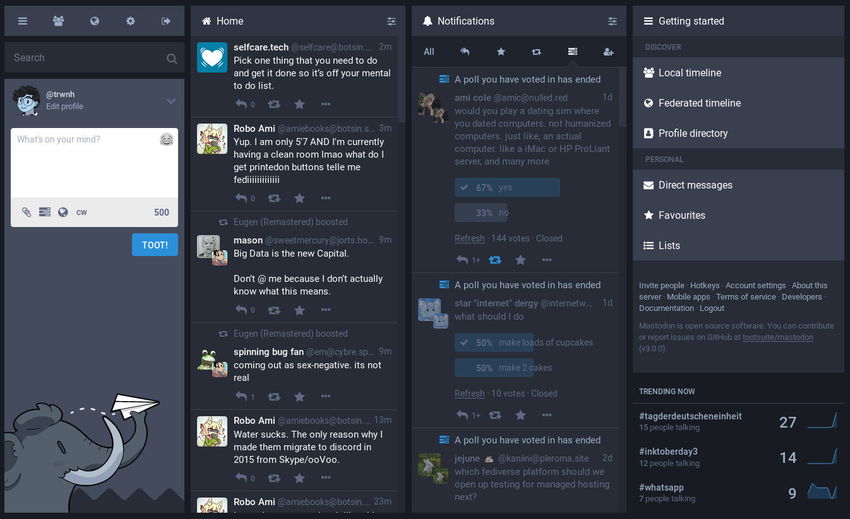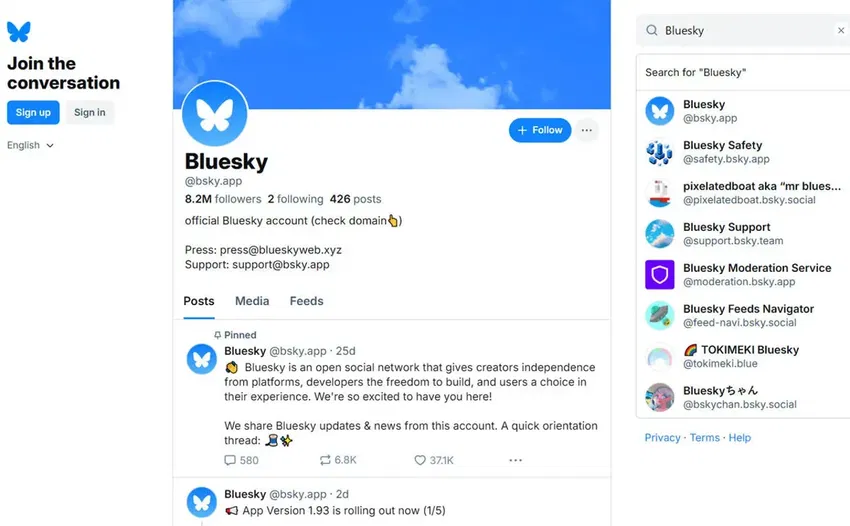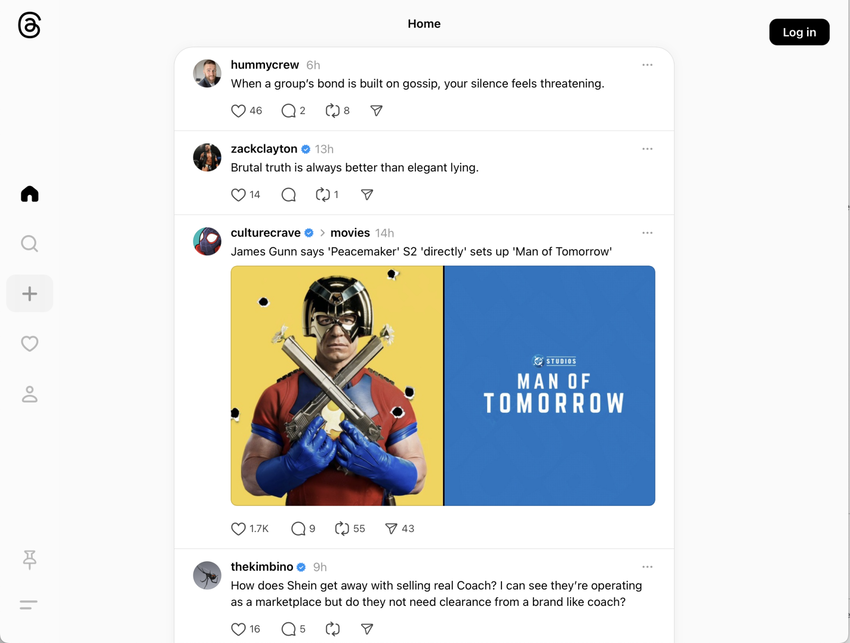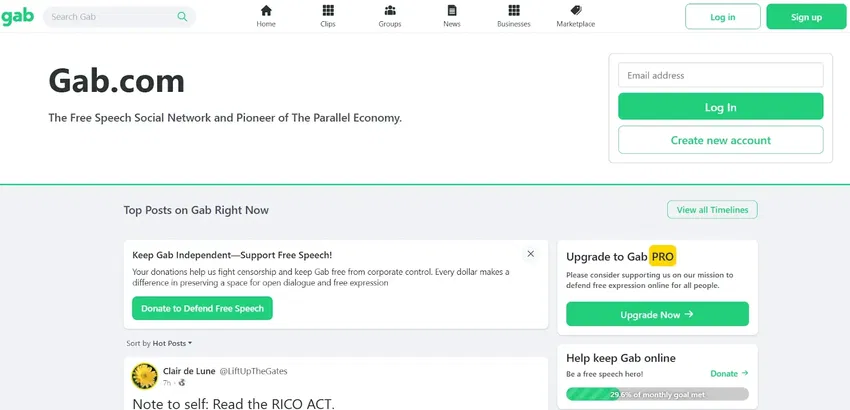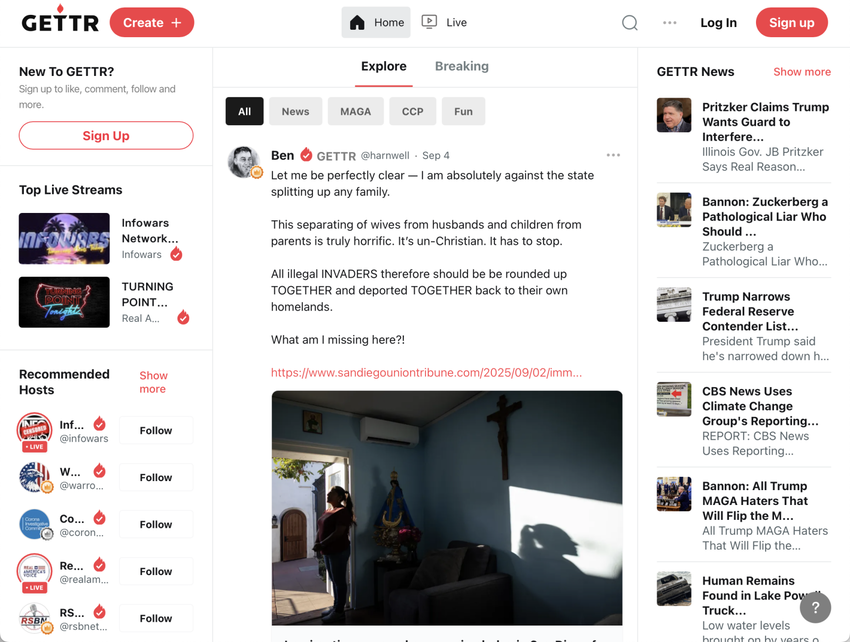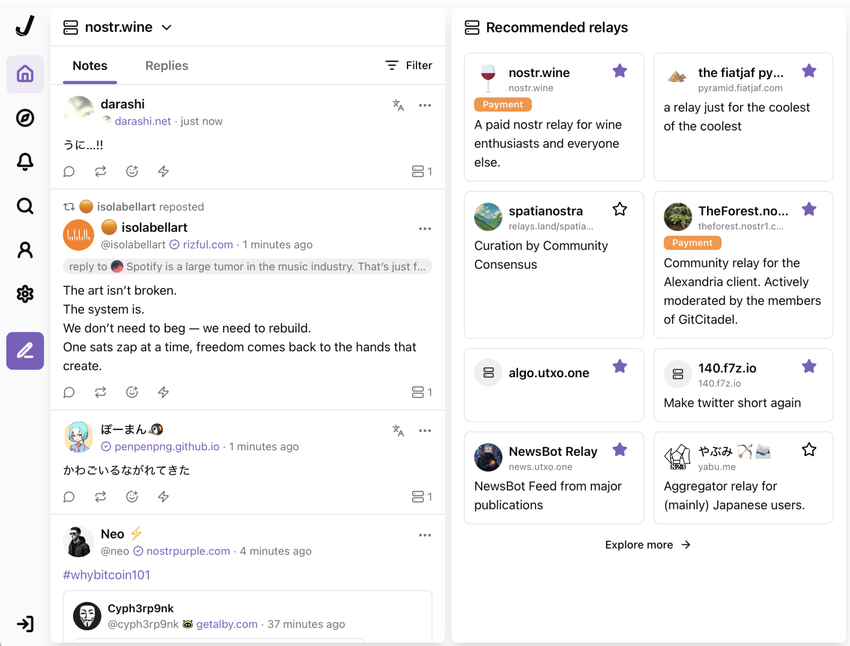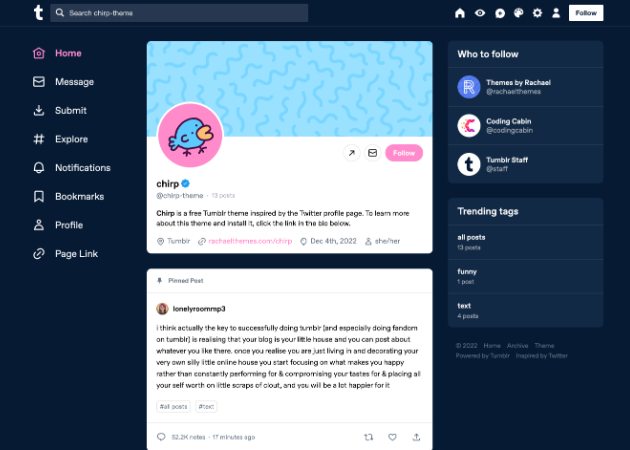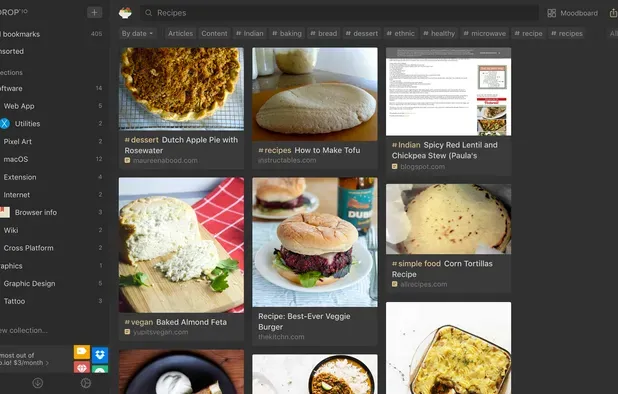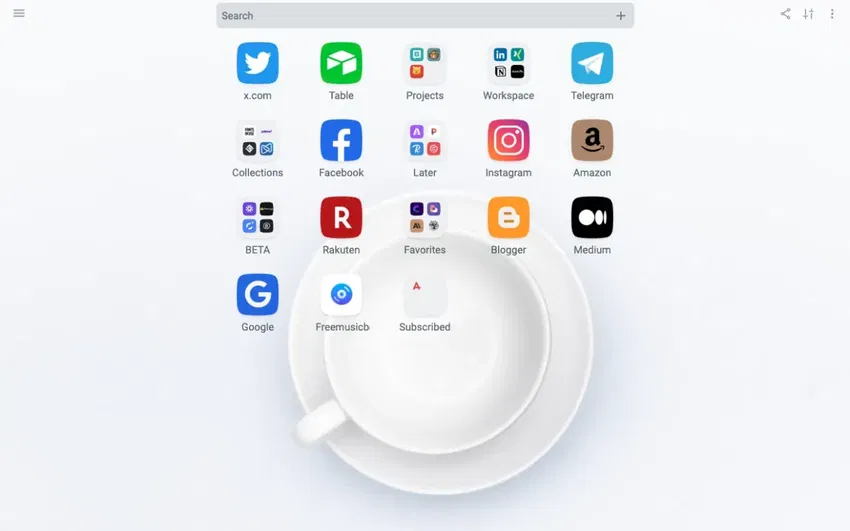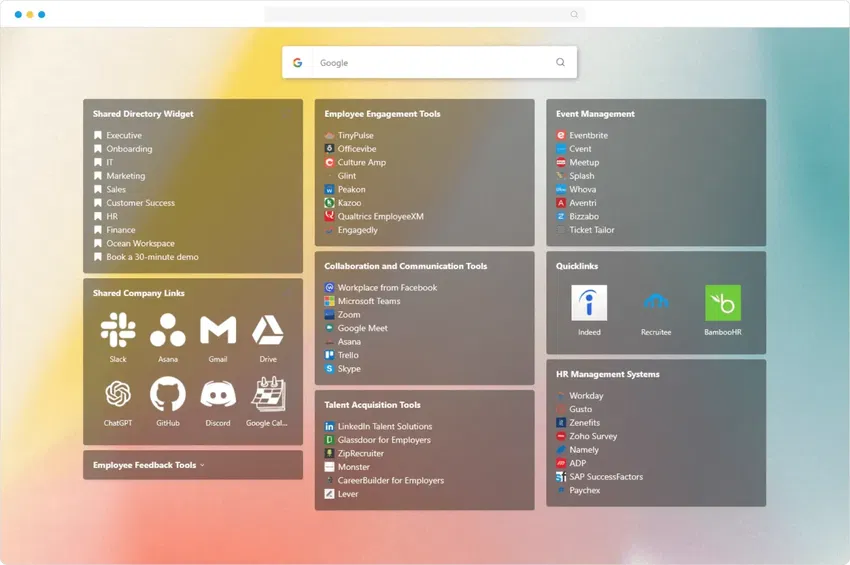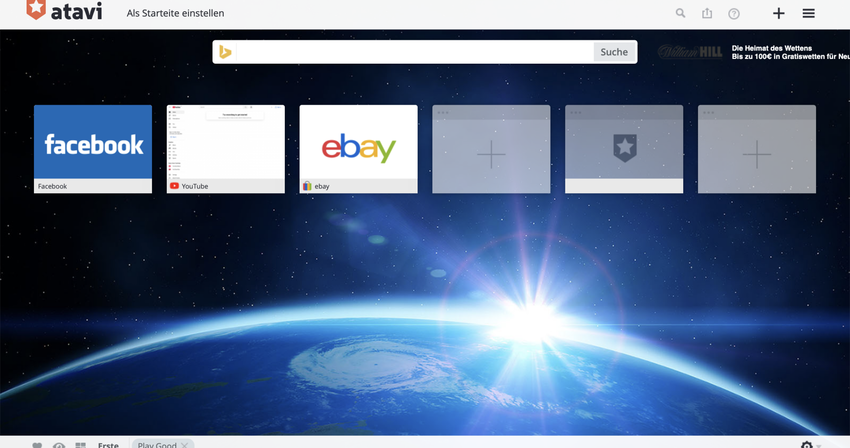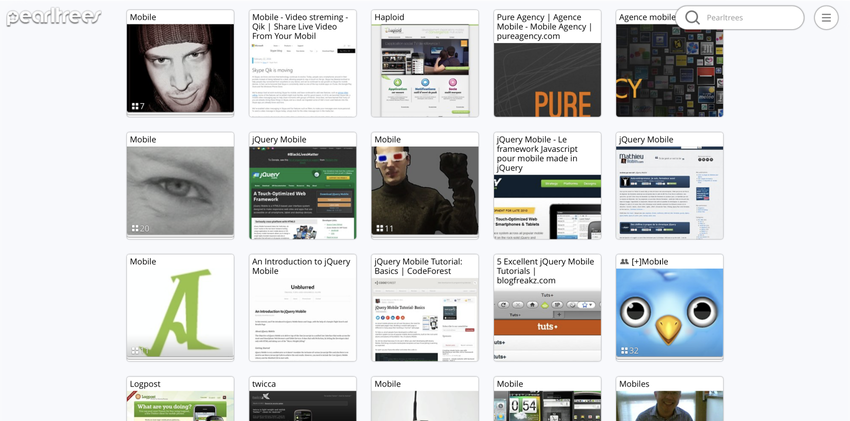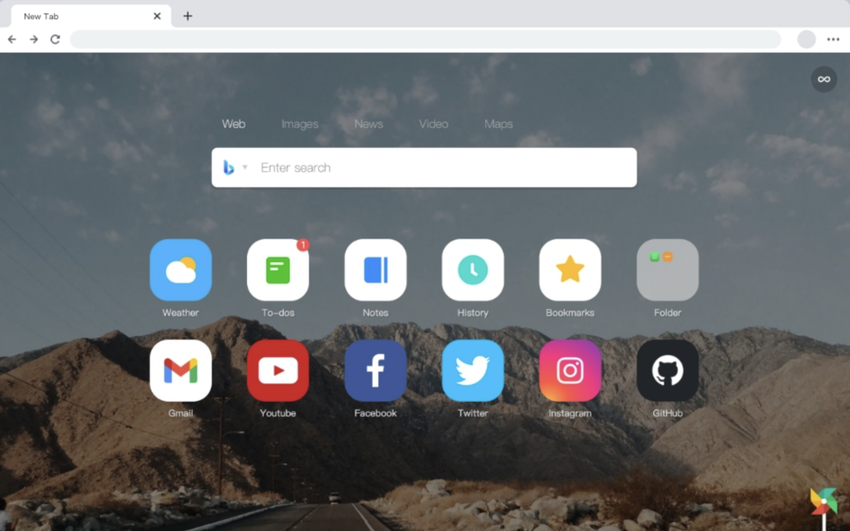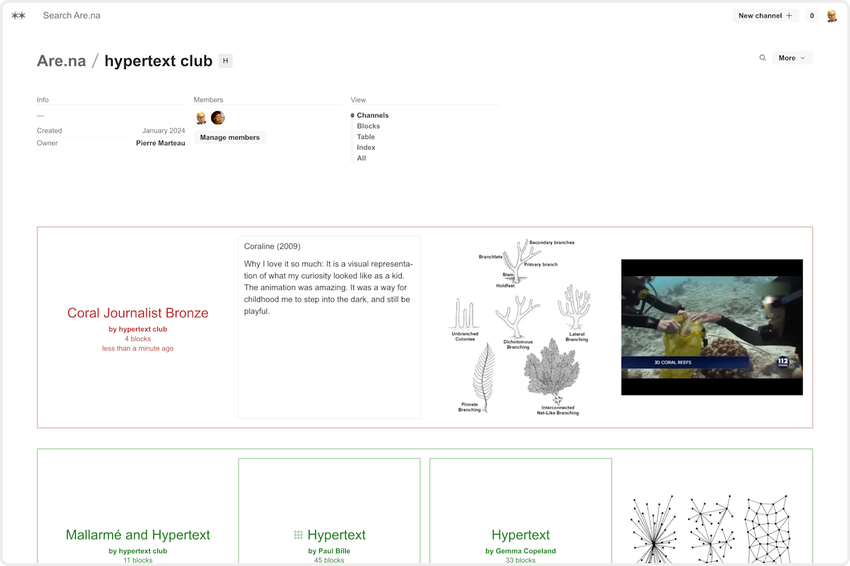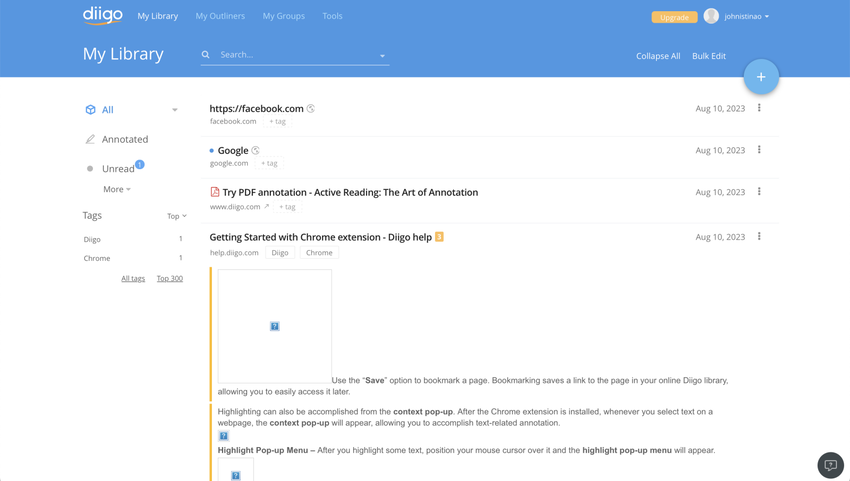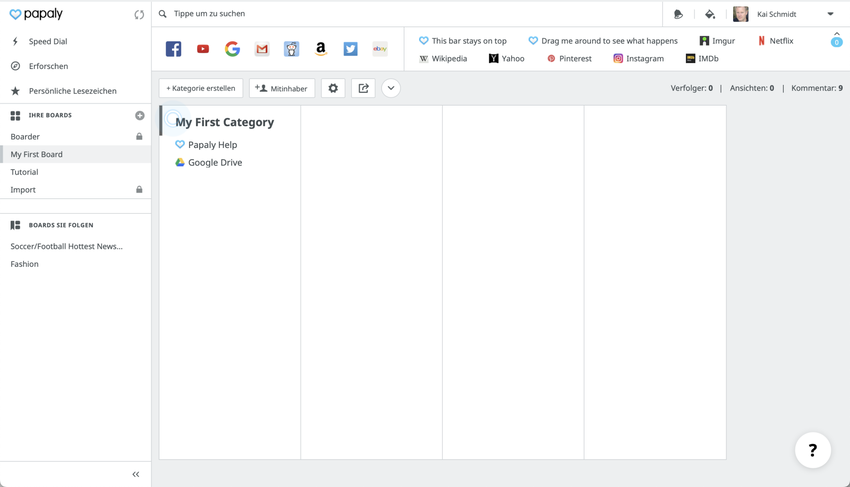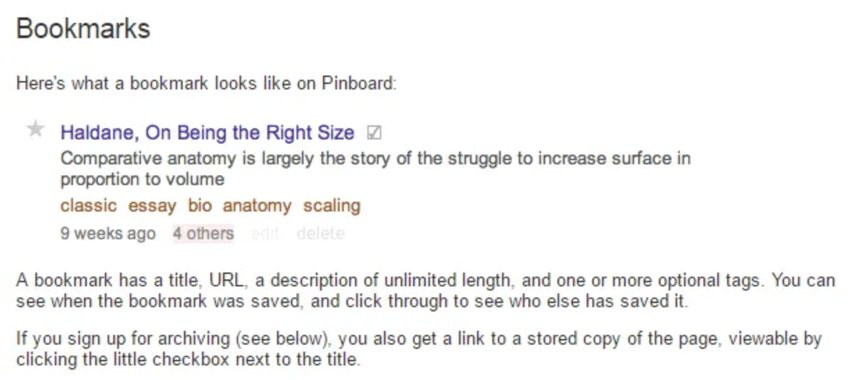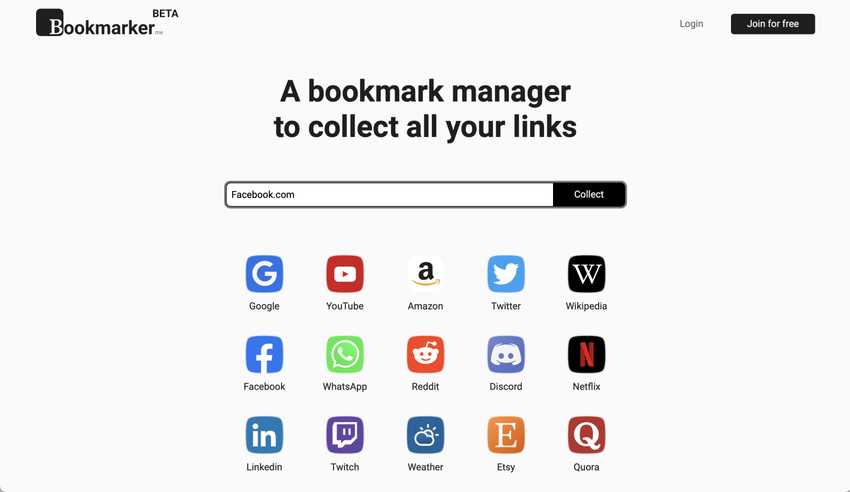It’s no secret: most of our digital lives run on products from a handful of US tech companies. But what if you want to take back control — of your privacy, your data, and your digital independence? Europe has quietly built an impressive ecosystem of alternatives that rival the giants in usability, innovation, and trustworthiness.
Below, we’ve reviewed 10 standout European platforms that show it’s possible to live online without being tied to Silicon Valley.
1. Vivaldi — Browser
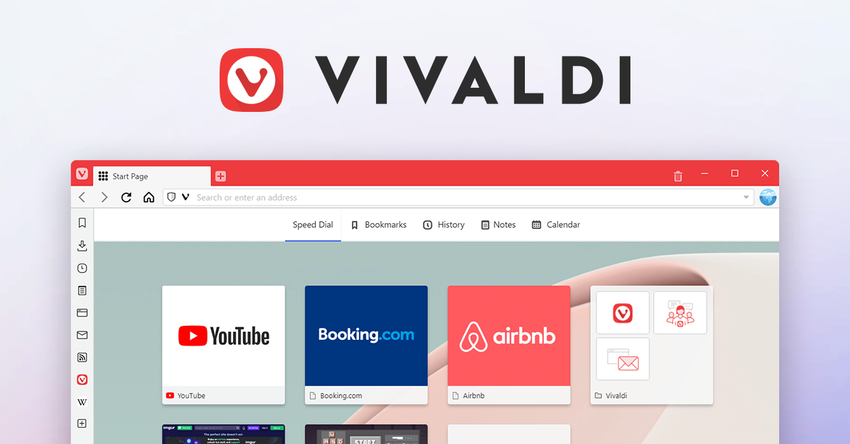
Vivaldi isn’t just another browser — it’s a statement. Built by former Opera engineers, Vivaldi gives users an unprecedented level of customization and privacy. From tab stacking to custom themes, keyboard shortcuts, and built-in ad blockers, this browser is designed for people who want control.
Why it stands out: You can tweak almost every element of your browsing experience. Vivaldi doesn’t sell your data or track your behavior.
Pros
- Advanced privacy settings and tracking protection
- Deep customization (themes, layouts, gestures)
- Fast, Chromium-based performance
Cons
- Interface can feel dense for beginners
- Slightly heavier on memory usage
2. Qwant Search
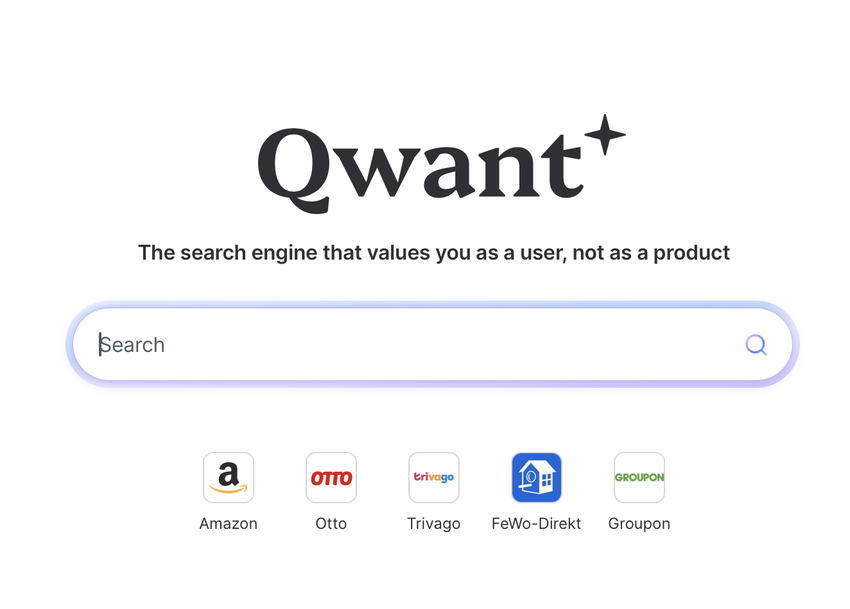
Qwant positions itself as Europe’s ethical alternative to Google. It delivers unbiased search results without tracking or profiling users. Qwant also integrates a “Qwant Junior” version for kids and a music search engine.
Why it stands out: It’s built around privacy by design — no cookies, no ad targeting, no data resale.
Pros
- No personalized tracking
- Clean interface with neutral results
- Operates under strict EU data laws
Cons
- Search depth lags behind Google
- Image and news results can feel limited
3. Deezer Streaming
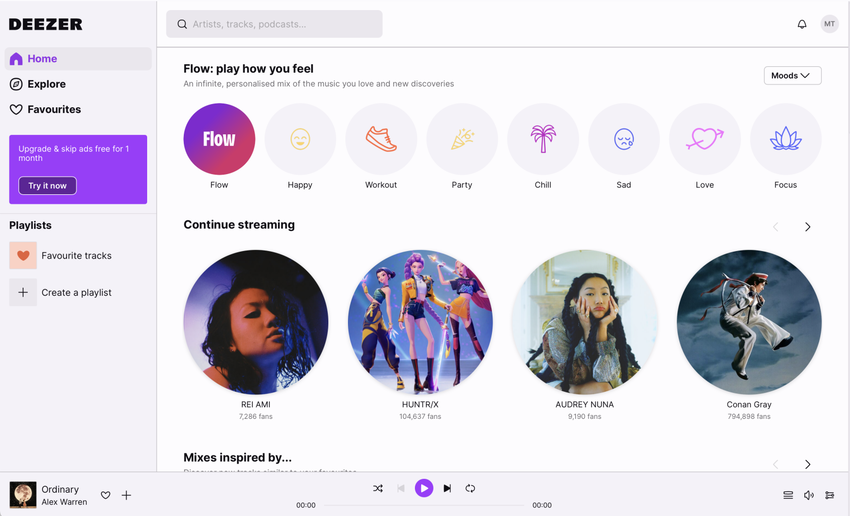
Before Spotify went global, Deezer was already streaming. It’s now one of the largest music services worldwide — with strong European roots. Deezer’s Flow feature learns your taste and builds endless playlists without selling your data to advertisers. A massive catalog with localized recommendations, plus HiFi audio for audiophiles.
PRO
- Huge music library
- Personalized playlists with minimal tracking
- Competitive HiFi audio option
Cons
- Interface updates roll out slowly
- Exclusive US releases sometimes delayed
4. OVHcloud — Web Hosting
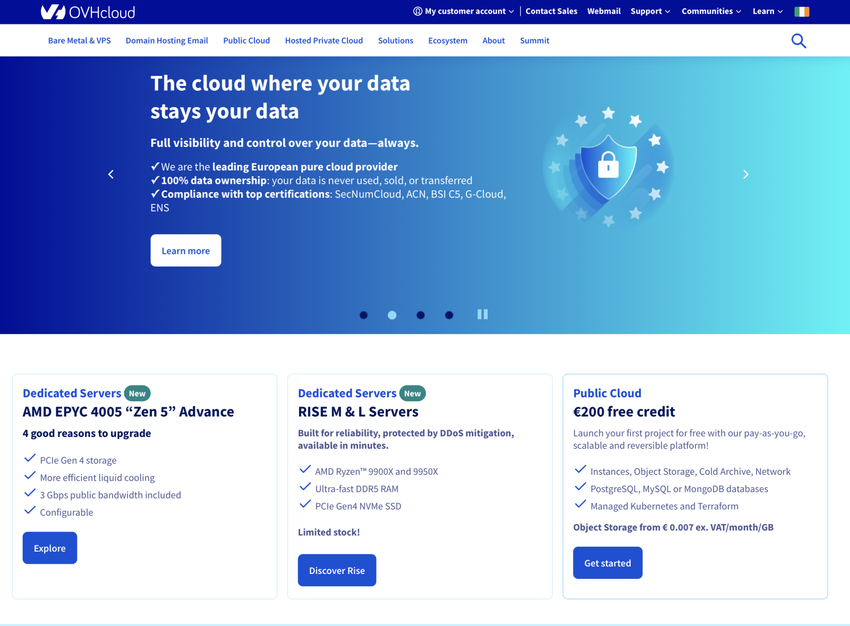
OVHcloud is Europe’s cloud heavyweight — the go-to provider for developers, startups, and enterprises seeking GDPR-compliant infrastructure. With data centers across the EU, OVHcloud guarantees full sovereignty and transparency. You know where your data lives — and under which laws.
PRO
- Full control over hosting and data locality
- Competitive pricing and scalability
- Open, standards-based infrastructure
Cons
- Technical setup for non-developers
- Customer support varies by country
5. Jolla — OS

Built by ex-Nokia engineers, Sailfish OS is the last major mobile operating system that isn’t controlled by the US or China. It runs on select Android devices, offers privacy-first app permissions, and encourages open-source development. A mobile OS that doesn’t phone home.
PRO
- Privacy-focused architecture
- Smooth multitasking and gesture-based UI
- Works without Google Services
Cons
- Smaller app ecosystem
- Limited hardware compatibility
6. HERE WeGo — Maps
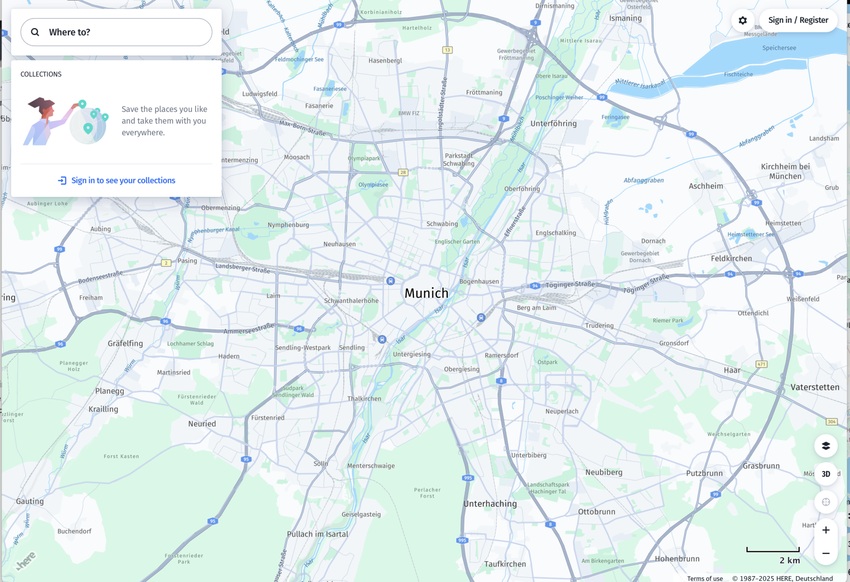
HERE WeGo started as Nokia Maps and evolved into a serious competitor to Google Maps. With robust offline navigation, real-time transit updates, and accurate European mapping, it’s used by automakers and logistics companies worldwide. Reliable offline maps with zero data profiling.
PRO
- Excellent European coverage
- Offline navigation
- Trusted by major automotive brands
Cons
- UI feels dated
- Missing some crowdsourced features
7. DeepL — Translation
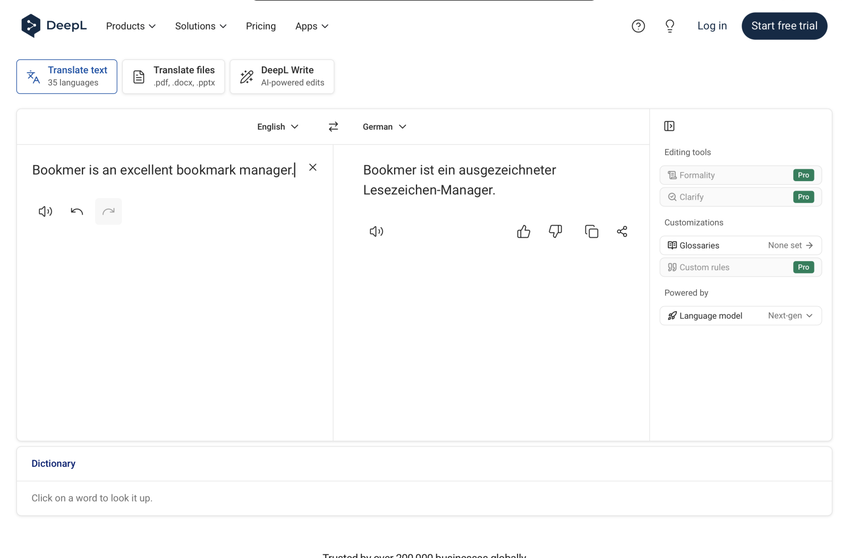
DeepL, built in Germany, is widely regarded as the most accurate translator on the planet. It uses neural networks to produce natural, human-like translations while keeping all text private — even on the free version. Best-in-class translation quality combined with strict privacy standards.
PRO
- Unmatched accuracy in European languages
- Secure, GDPR-compliant processing
- API and desktop app options
Cons
- Smaller language set than Google Translate
- Limited features on the free plan
8. Sketch — Design
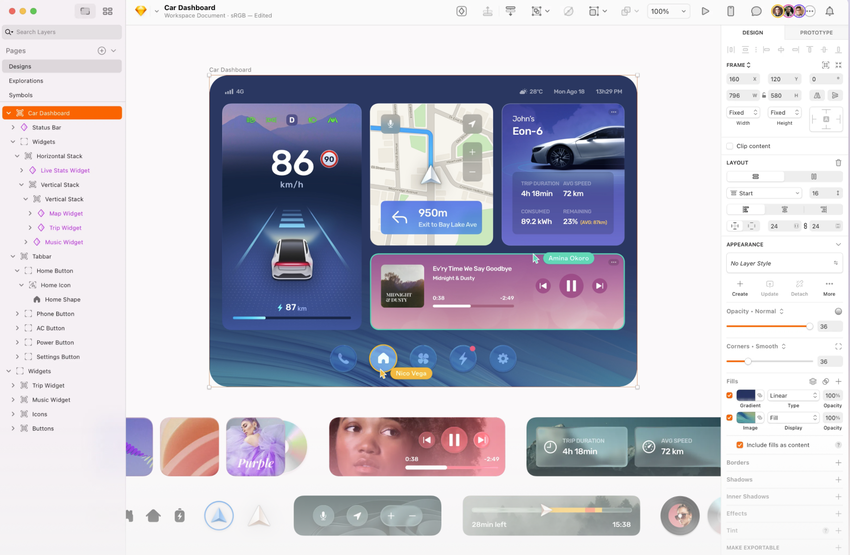
Sketch has become the standard UI/UX design tool for Mac users. Unlike Figma or Adobe XD, Sketch keeps your files local and your workflow private. It’s clean, fast, and integrates seamlessly with developer handoff tools. Professional-grade design with total data control.
PRO
- Intuitive and lightweight
- Excellent plugin ecosystem
- One-time license option (no forced cloud)
Cons
- macOS only
- Cloud collaboration less advanced than competitors
9. Standard Notes — Notes
URL: https://standardnotes.com
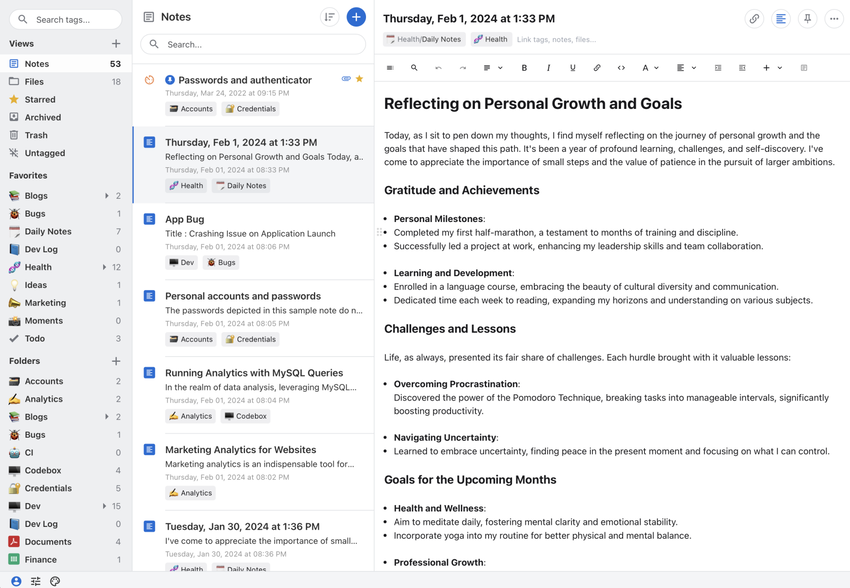
For anyone tired of note-taking apps that mine user data, Standard Notes is a breath of fresh air. It uses end-to-end encryption and never stores readable copies of your data. It’s simple, fast, and completely open source. Real privacy in everyday productivity.
PRO
- True zero-knowledge encryption
- Clean, distraction-free UI
- Syncs across devices
Cons
- Basic feature set in the free version
- Limited formatting tools
10. Threema — Messaging
URL: https://threema.ch
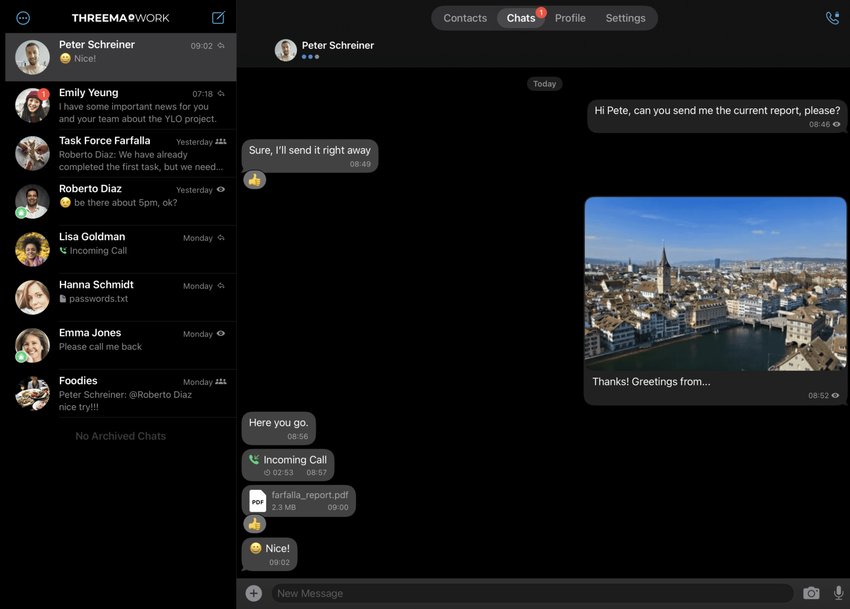
Threema proves that a messaging app doesn’t need your phone number or your data to work. It’s fully encrypted, anonymous, and based in Switzerland — outside the reach of US surveillance. Communication built on privacy, not ads.
PRO
- End-to-end encryption by default
- No personal data collection
- One-time purchase model (no ads, no tracking)
Cons
- Smaller user base than WhatsApp or Signal
- Paid app may deter casual users